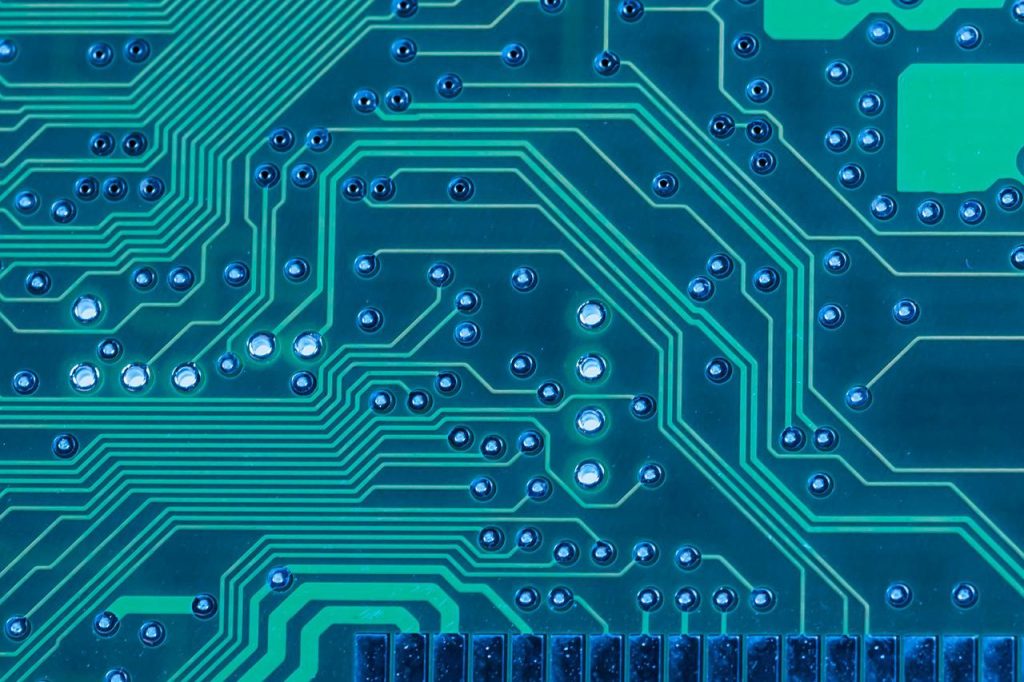For businesses on the move, having a mobile credit card processing system is essential. Whether you’re setting up shop at a market, event, or any other location, most customers will prefer to pay with credit or debit cards, as carrying cash is becoming increasingly rare. By equipping your business with secure smartphone payment processing systems for both Android and iPhone, you can accept credit card payments seamlessly, no matter where your business takes you.
Mobile payment processing is ideal for businesses that regularly attend off-site events like tradeshows and conferences or travel to appointments. No matter where you end up, payment processing systems for Android and iPhone devices allow you to continue generating sales.
It is very easy to get started with mobile credit card processing as all you need is an Android or iOS smartphone or tablet, a card reader that is compatible with your device, a payment app for Android or iOS, and a data connection. Once you have all these things, you can immediately start securely processing payments on your device anywhere you go.
How to Process Mobile Credit Card Payments
With mobile credit card processing, your business will never miss a sales opportunity which can help increase your revenue while your business is on the go. Mobile payment processing systems allow you to instantly pre-authorize and process credit card payments and even allow customers to sign for their purchase and receive email receipts, all from your smartphone or tablet.
You can take the following steps to start accepting credit card payments on your mobile devices:
- Open a merchant account with a merchant services provider like First MCS. We can provide you with the point-of-sale (POS) software and equipment you need to start taking mobile credit card payments.
- Download the mobile payment app for your payment processing system.
- Get a card reader that is compatible with your Android or iOS device.
- Use the card reader to swipe, dip, or tap the customer’s credit or debit card to initiate and complete the sale.
Different Types of Mobile Payment Systems
While it is beneficial for businesses to be able to process payments on the go using mobile devices, it is also important for businesses to offer payment processing methods for customers who want to pay with their smartphones. The following are the different types of mobile payment processing systems that businesses can implement to allow customers to pay from their smartphones and your business to process payments using your mobile devices.
Mobile Browser-Based Payments
Mobile browser-based payments are similar to eCommerce payment processing that is done using a desktop. These systems allow for card-not-present (CNP) purchases using credit cards, debit cards, gift cards, and banking information from a smartphone or tablet. Customers can shop on the website from their devices and complete their purchase by entering their payment details.
In-App Mobile Payments
In-app mobile payments are similar to mobile browser-based payments except that these payments are made within a mobile app as opposed to a website. Mobile apps allow businesses to offer their customers select products and special deals that may not be available anywhere else and customers can pay directly within the app. If the app allows customers to enter their debit card, credit card, or banking information, they can conveniently make a purchase with just a few clicks.
Mobile or Wireless Credit Card Readers
Mobile and wireless credit card readers allow your business to turn smartphones and tablets into POS systems for credit card payment processing on the go. There are credit card readers available that pair with the mobile device or can be plugged into the headphone jack. With these mobile readers, businesses can swipe, dip, and tap credit cards for payment processing the same way they would with countertop terminals.
Your business also has the option of using wireless credit card terminals or mobile credit card readers that work through Wi-Fi instead of being directly hooked up to your device or phone line. You can also set up a virtual terminal application that allows you to manually enter credit card or banking information to process mobile payments.
Regardless of which mobile payment option you choose, your business will be able to process credit card transactions at any off-site event and even use this technology for convenient payment processing within your location.
Contactless Mobile Payments and Mobile Wallets
Contactless mobile payments are possible using technologies like Bluetooth and near field communication (NFC). With this technology, businesses can authorize credit card payments without swiping or dipping credit and debit cards. Instead, they can wave their device across a contactless reader to transmit the their payment information wirelessly. While Bluetooth is effective for wireless payments, NFC offers greater security for data transfers and allows for payment processing using mobile wallets like Apple Pay, Samsung Pay, and Google Pay. Customers can use mobile wallets to check out in-store as well as online.

Clover Go Mobile POS System
If you are ready to start processing mobile credit card payments, you just need a POS system and portable card reader to pair with your Android or iOS device. At First MCS, we offer the Clover Go mobile POS system as an option that allows you to accept credit card payments anywhere you have Wi-Fi or a cellular internet connection.
Clover Go is easy to use. All you need to do is download the app to your device and you can start processing sales right away. The following are the benefits of using Clover Go:
- Flexible order management: You can easily edit orders by deleting items or suspend the transaction to take payments later. This system also allows for one-touch tipping as well as quick refunds, returns, and exchanges.
- Reduce card fees: Using the Go card reader with the Clover Go app allows you to accept credit card payments by chip or tap with lower card fees.
- Process all types of payments: With Clover Go, you can accept all major debit and credit cards, mobile wallet contactless payments, and Tap-to-Pay from iPhone users.
You can use the Clover Go app on all major operating systems on any type of mobile device. Once you download the app, you can use the POS dashboard on your mobile device to set discounts, tips, and tax rates and automatically apply service or delivery charges. You can also sync the Cover Dashboard across all your devices so you can access it from everywhere. This allows you to view your entire transaction history, including transactions created on your mobile devices using Clover Go, the Clover Go reader, or another device synced with your Cover account.
Set Up Mobile Credit Card Processing with First MCS
Implementing mobile credit card processing allows your business to securely process credit card payments on the go by simply using a payment processing app and your mobile device. You can also choose to pair a card reader with your mobile device to swipe, dip, and tap credit and debit cards for convenient payment processing anywhere your business sets up shop.
If you want to get started with mobile payment processing, talk to our professionals at First MCS. We are a merchant service provider that can set up a merchant account for your business that includes a mobile POS system that allows you to process payments on the go. Our professionals can help you determine the best mobile payment processing system that accommodates the needs of your business and supply you with the software and equipment needed to safely and securely process mobile payments.
For more information about how we can help your business with mobile payment processing, call First MCS at (866) 673-3099.